Task Reservation
Multi User Pools and Task Reservation
If you are using Flows for APEX for task orchestration or have an application where users are provided with a task inbox, all users who are serving a lane will see all of the current tasks in that lane. Task Reservation provides a mechanism for users who are sharing a lane to record that they are working on a task, or intend to work on a task, so that other users don’t also work on the same task. This is also referred to as ‘claiming a task’.
User Tasks can be reserved, by calling the flow_api_pkg.flow_reserve_step procedure.
When you reserve a step, you supply a reservation as the p_reservation argument.
This would normally be set to the username of the user making the reservation - although an application might want to have some other scheme for reservation value.
A task reservation can also be explicitly released by calling flow_api_pkg.flow_release_step procedure.
Reservation only applies to the current step on a subflow, and is implicitly released when the step is completed and the process continues to the next step, i.e., when flow_api_pkg.flow_complete_step is called.
Reservations are exposed to the application in flow_subflows_vw, flow_task_inbox_vw, and the combined task list views through the sbfl_reservation column.
You can also see an example of how these could be used in an application by examining the subflows region on page 10 of the Flows for APEX core application.
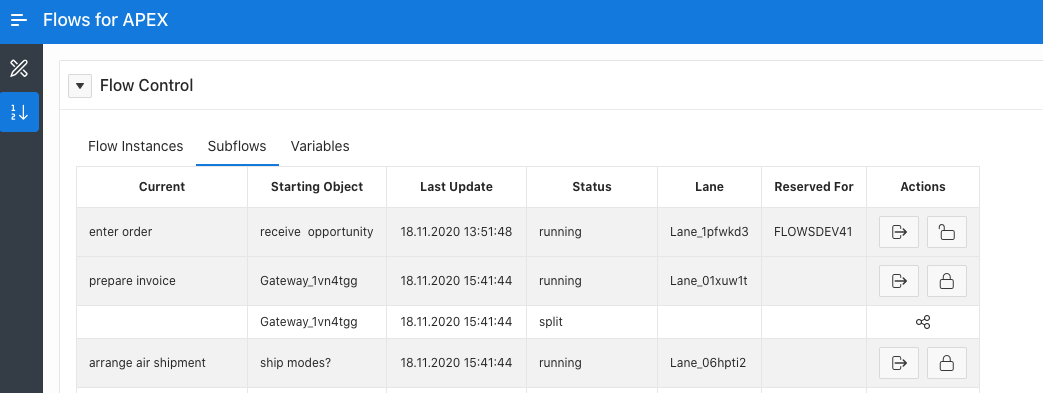
As good practice, if multiple users can work on the same task, they should first reserve them before starting work.
Reservations are Not a Security Mechanism
The Flows For APEX Task Reservation is a light weight, convenience mechanism to signal to others that this task is reserved and will be worked on by the reserving user. It is not meant to be a security mechanism that prevents unauthorized users from working on a task. YOU SHOULD NOT SOLELY RELY ON THIS MECHANISM TO CONTROL TASK AUTHORIZATION OR OTHER ACCESS CONTROL OBJECTIVES.
As part of your application design, you might want to wrap these procedures with your own application-specific controls to implement control on who can reserve (and for whom), and who can release reservations.