Configuration Parameter 🆕
Flows for APEX Configuration Parameter Options
Configuration parameters can be changed from the Flows for APEX application using the Configuration menu.
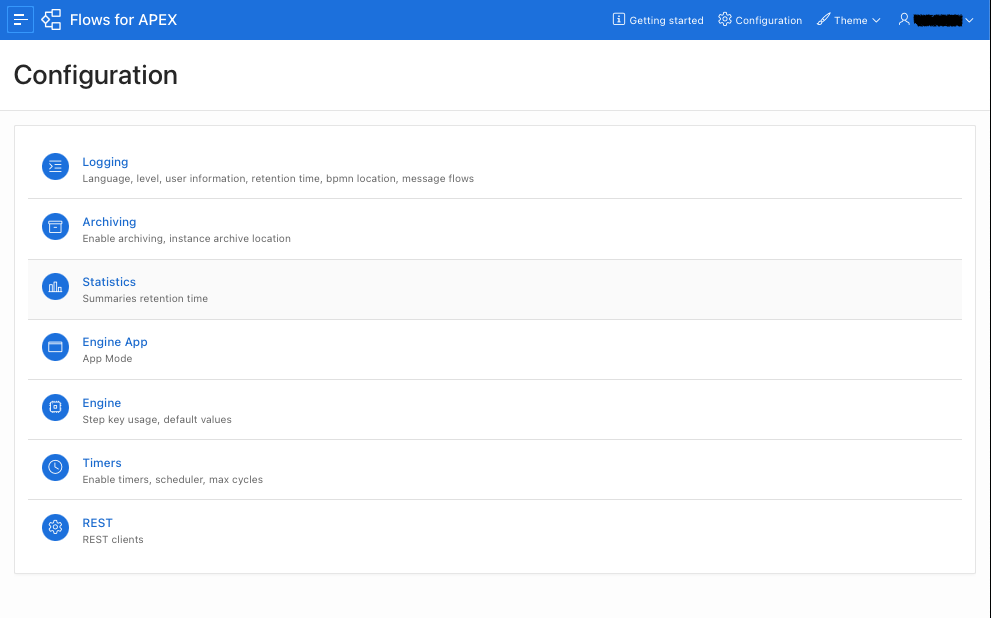
Configuring Event Logging
Event logging is currently designed to be configurable, so that an installation can capture more or less event data depending upon business ad security needs.
Logging is configured using Flows for APEX configuration parameters, which are stored in the FLOW_CONFIGURATION table.
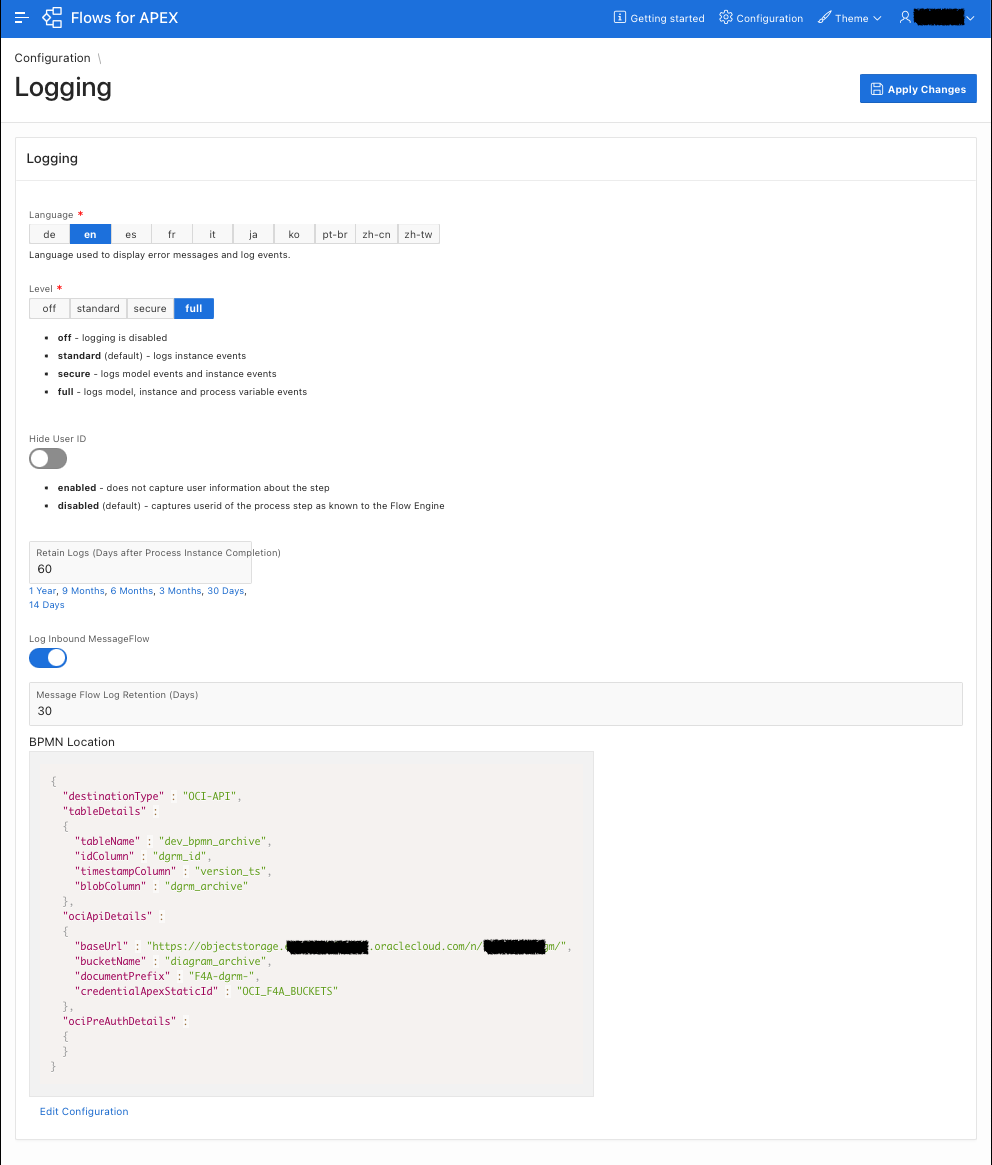
| parameter | possible values | behavior | default |
|---|---|---|---|
| logging_level | off | logging is disabled | |
| standard | logs instance and step events | yes | |
| secure | logs model, instance and step events | ||
| full | logs model, instance, step and process variable events | ||
| logging_hide_userid | true | does not capture user information about the step | |
| false | captures userid of the process step as known to the Flow Engine | yes | |
| logging_language | en | error messages generated in the Flows for APEX engine will be placed in the Instance Event Log in this language. If the message is not available in the required language, it will appear in English (en). Note that this parameter does not change the language that a user sees on their screen - that is determined by their browser and login settings. This setting determines the language used for error messages that are placed into the logging tables – so this should be the language used by your system administrators. | yes |
| fr | event log messages in French (fr) | ||
| other supported languages | etc. | ||
| logging_retain_logs_after_prcs_completion_days | 1 - n | delete log informationn days after the process instance completed or was terminated. |
60 days |
| logging_received_message_flow | true | logs all received MessageFlow messages into theflow_message_received_log table |
true |
| false | disables MessageFlow logging | ||
| logging_retain_message_flow_days | n | Number of Days that received MessageFlow messages are retained | 5 |
| logging_bpmn_location | see section below | Controls the location used to archive copies of the BPMN Process Model whenever a model (diagram) becomes theproduction model, and whenever the model is changed. The location can be either a database table, or in OCI Object Storage using an API Key or Pre-Authorization. The storage location is specified using a JSON snippet, which can be edited in the Flows for APEX application. ` Note:` This storage parameter is for archiving of BPMN Diagrams. A similar parameter exists in the Archiving section to define the storage location of Instance Archive files. |
Configuring Instance Archiving
Instance archiving creates a summary document in JSON format containing all logged information about a completed process instance. This is created daily after the process instance is completed. The document will contain everything that was captured by the logging about that instance (so the archive contents are dependent upon your settings for logging_level.) The archive documents can be stored in a database table or in OCI Object Storage (using an API key or by PreAuthorization). If you use OCI Object Storage, you can set document retrieval, retention and purging policies in the OCI Object Storage bucket to manage archive life, retrieval times, and storage cost. For example, you might want to keep all archive documents for 5 years, but have the documents moved to a lower-cost storage tier after 2 years.
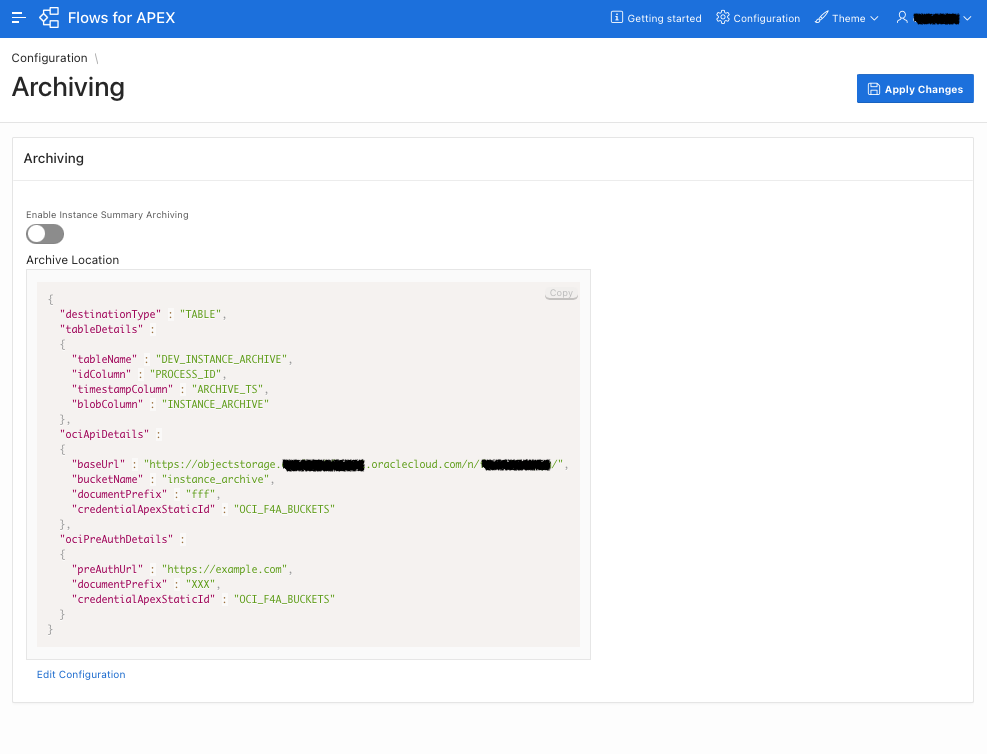
| parameter | possible values | behavior | default |
|---|---|---|---|
| logging_archive_location | see section below | Controls the location used to store the process instance archive documents (a JSON file). The location can be either a database table, or in OCI Object Storage using an API Key or Pre-Authorization. The storage location is specified using a JSON snippet, which can be edited in the Flows for APEX application. Note: This storage parameter is for archiving of instance archive summaries. A similar parameter exists in the Logging section to define the storage location of changed BPMN diagrams. |
Configuring Engine Settings - Diagram Versioning
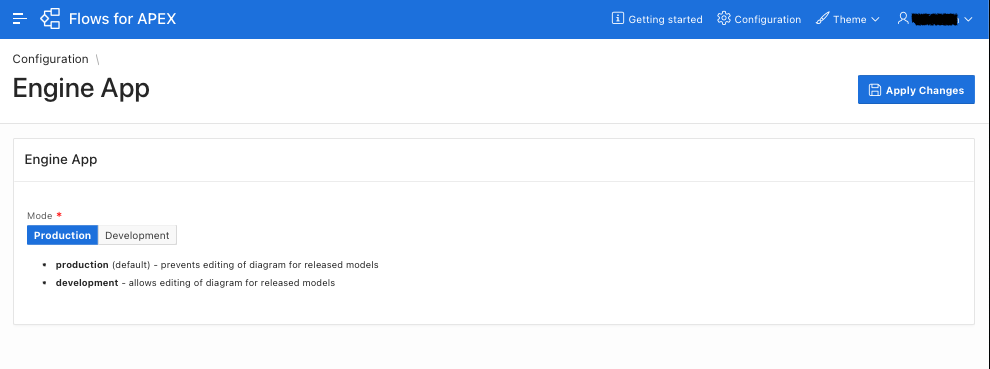
| parameter | possible values | behavior | default |
|---|---|---|---|
| engine_app_mode | production | versioning controls are strictly enforced.released models cannot be edited and resaved, except by creating a new version. |
yes |
| development | versioning controls are not strictly enforced. diagrams inreleased status can be edited and re-saved. |
||
General Engine Configuration
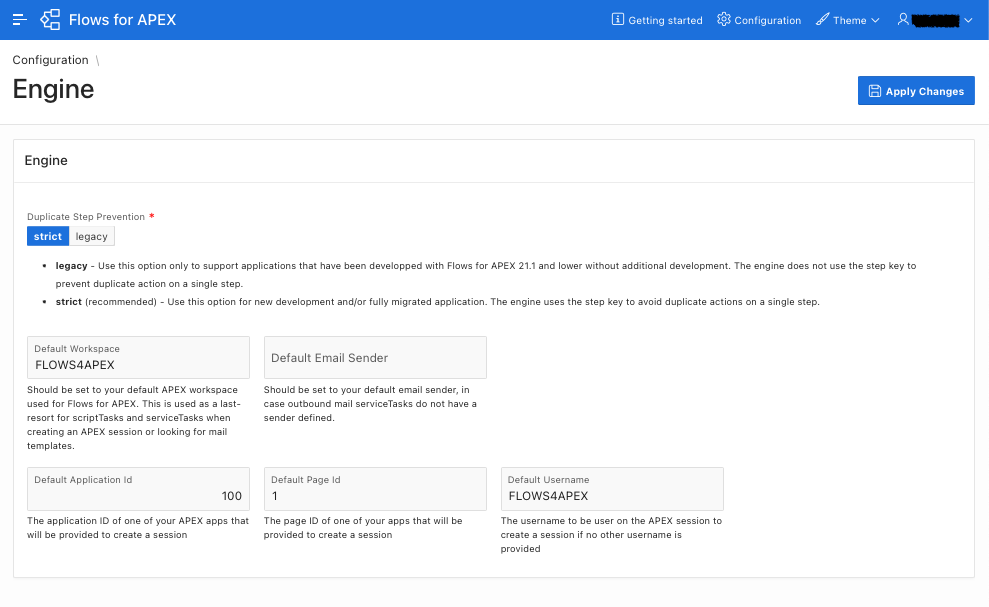
| parameter | possible values | behavior | default |
|---|---|---|---|
| duplicate_step_prevention | strict | requires step keys to be provided on all step operations, thus preventing multiple users from attempting to make the same step transition but instead moving the process forward multiple steps | yes (new installations) |
| legacy | allows null step keys. Incorrect step keys will still cause an error. Only use this until you migrate your v21 and earlier apps to use Step Keys | only for migrated systems | |
| version_initial_installed | records the version first installed (do not change) | ||
| version_now_installed | records the current version installed, after any migrations have occurred | ||
| default_workspace | should be set to your default APEX workspace used for Flows for APEX. This is used as a last-resort for scriptTasks and serviceTasks when creating an APEX session or looking for mail templates | ||
| default_email_sender | should be set to your default email sender, in case outbound mail serviceTasks do not have a sender defined |
Default APEX Session Configuration for Asynchronous Calls
Many features of Flows for APEX require the Flows for APEX engine to be running in an APEX session. For most operations the engine is run from inside the user’s APEX application – so inside an existing APEX session. However, some situations, such as where the process is run from in incoming REST call or from the DBMS Scheduler (after a timer fires), there is no existing APEX Session and Flows for APEX needs to create one.
Default parameters are used if session configuration has not been provided in either process variables (on a timer), or in the Process Diagram. The values provided in the system configuration will be used if no other sets of session config data is found. Administrators of high security systems may want to leave these default configuration parameters unset, so that specific values have to be provided at call or diagram level. Any calls made without call level or diagram level parameters will then raise an error – which might be what you want rather than relying on system-level default parameters.
| parameter | possible values | default |
|---|---|---|
| default_application | the application ID of one of your APEX apps | none |
| default_pageID | the page ID of one of your apps that will be provided to create a session | none |
| default_username | the username to be user on the APEX session to create a session if no other username is provided | none |
Timer Configuration
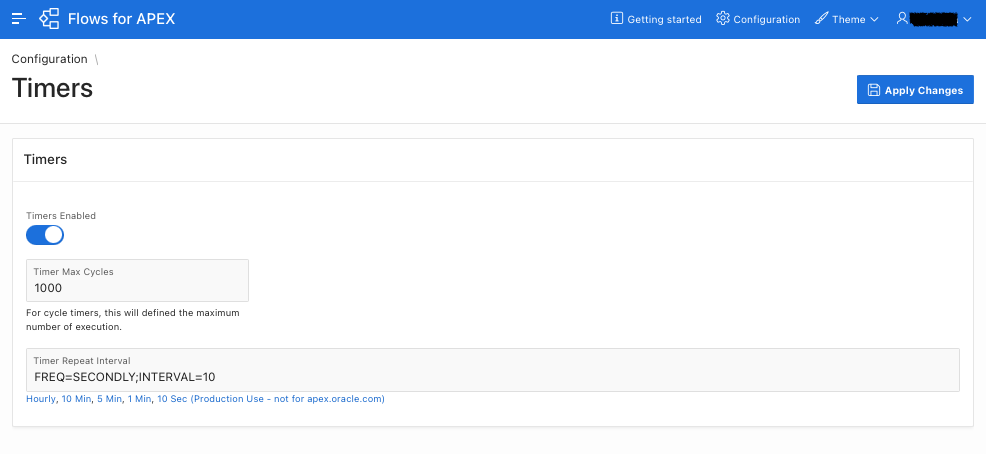
| parameter | possible values | behavior | default |
|---|---|---|---|
| timers_enabled | true | Timers are currently enabled. Timers are implemented by the Oracle database DBMS Scheduler feature. On production and active development systems, timers should be enabled and running. On in-active systems, such as personal training sandbox installations you should consider turning timers off if you are not actively using the system. This is particularly important on shared test / demo systems like apex.oracle.com. |
false |
| timer_repeat_interval | valid DBMS Scheduler expression (e.g., ‘FREQ=MINUTELY;INTERVAL=10’ for personal test systems, ‘FREQ=SECONDLY;INTERVAL=10’ for production systems). | Frequency of DBMS Scheduler wake-ups. Each Scheduler wake up then queries for Flows for APEX Timers that have fired, and services them in time order. The frequency setting controls how fine-grained your timer schedules are. For a production or active development systems with many timers, you should have the interval no more frequent than every 10 seconds. For personal test systems and demo systems, especially on shared use systems like apex.oracle.com, you should keep the frequency to every 5 to 10 minutes to prevent excessive unnecessary database workload. |
5 Minutes |
| timer_max_cycles | 1 - n | Controls the maximum number of times a repeating timer fires when it is defined with no fixed number of repeats. This prevents infinite repeat cycles. | 1000 |
Statistics Configuration
The Statistics processes create summary information about instance and step execution, including frequency, execution times, and waiting times for user tasks and process instances. Summary statistics are collected each day by an APEX Automation task, which creates a daily summary and a Month-To_date summary every day it runs. In addition, daily information is used to create a Monthly Summary and a Quarterly Summary after the end o a month or quarter. These configuration parameters control how long these statistics summaries are retained for. As the summaries, particularly the monthly and quarterly summaries, do not require large storage volumes, we would recommend retaining monthly summaries for at least a year, and quarterly summaries for several years so that you can see information about process performance and utilization changes over longer periods.
This is a new feature in Flows for APEX v23.1, which we expect to develop further as customers get experience of generating and using these statistics. Unless storage is a problem, we would recommend that production users collect and retain statistics for at least the default periods as we further develop and enhance the statistics features over future releases…
Note: There is currently a bug in the Flows for APEX application v23.1 and v24.1 Statistics Configuration page which prevents you from updating the Statistics Configuration parameters. There is a simple workaround which requires you to update the APEX Page Process definition, as described in Github issue #707. We will fix this in the next release bundle. {: .notice–warning}
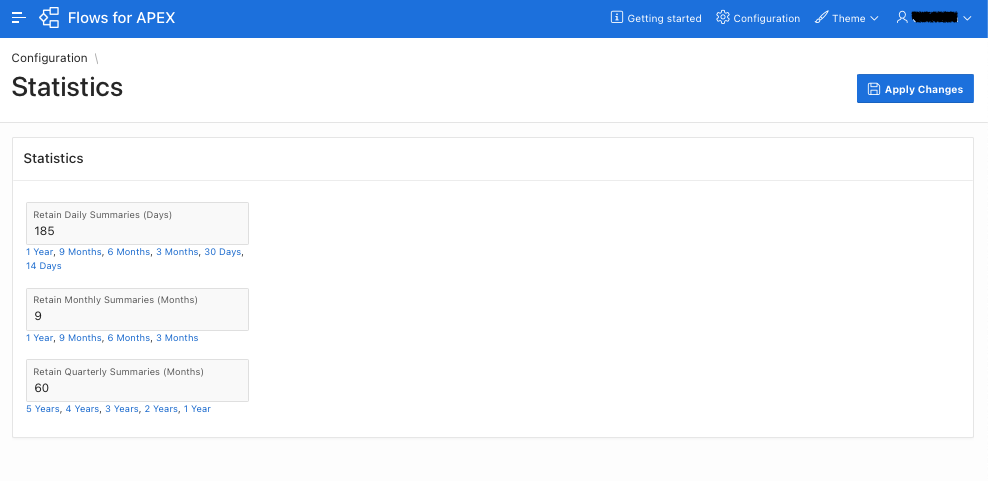
| parameter | possible values | behavior | default |
|---|---|---|---|
| stats_retain_daily_summaries_days | d days | Retention period in days for daily summary data. | 180 days |
| stats_retain_monthly_summaries_months | m months | Retention period for the monthly summary data, in months | 9 months |
| stats_retain_quarterly_summaries_months | n months | Retention period for the quarterly summary data, in months | 36 months |
REST Configuration
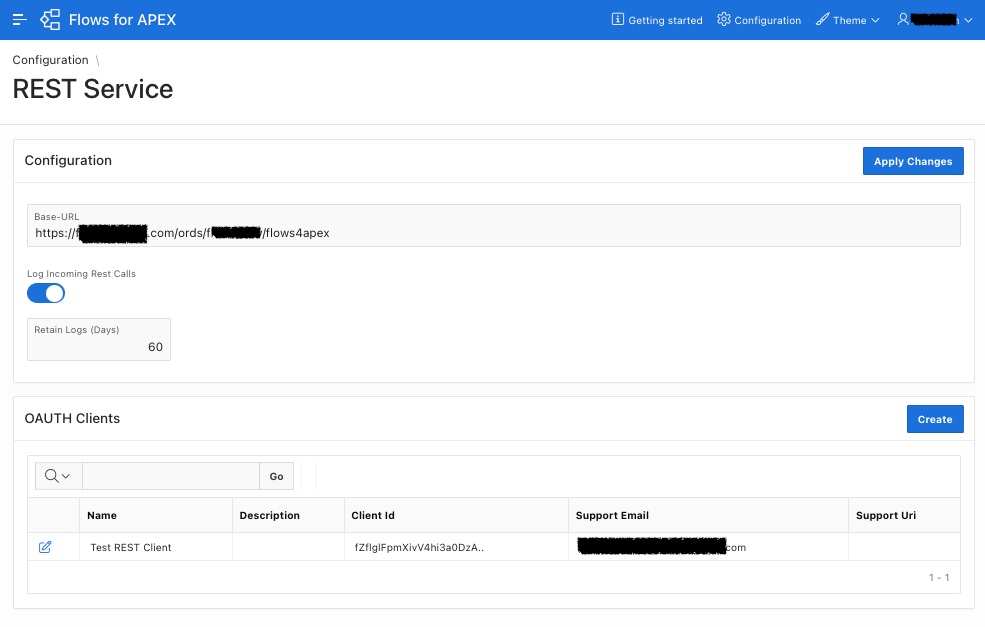
| parameter | possible values | behavior | default |
|---|---|---|---|
| rest-base | - | Base URL for REST | |
| logging_rest_incoming_calls | Y | Incoming REST call contents are logged toflow_rest_event_log table |
Y |
| logging_rest_incoming_calls_retain_days | n days | Retention period for the incoming REST call data, in days | 60 |
License Configuration
This read-only panel shows the Flows for APEX edition information. If you have purchased the Enterprise Edition, it additionally shows licensing information.
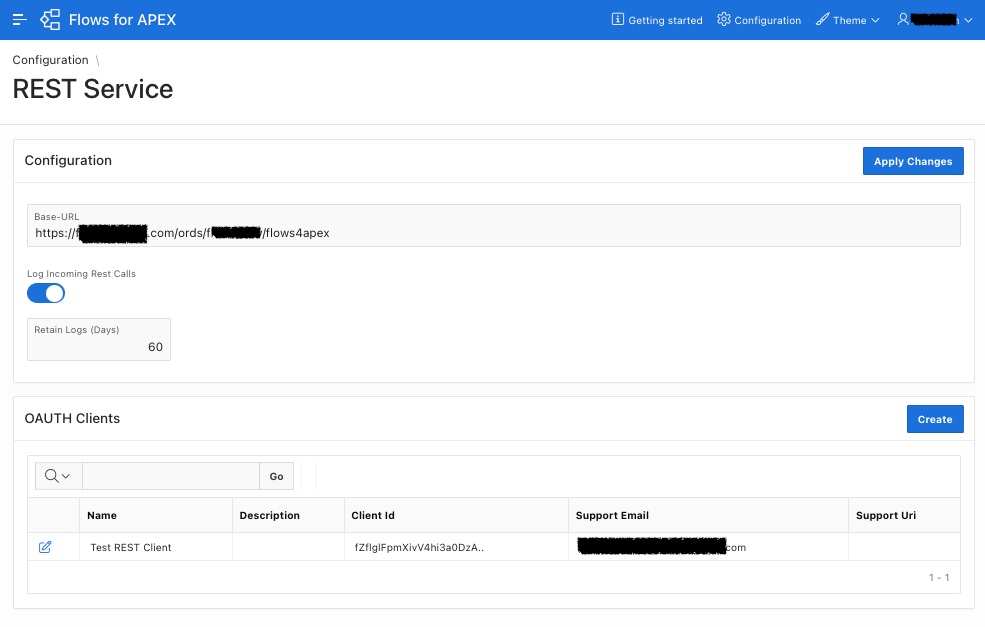
| parameter | possible values | behavior | default |
|---|---|---|---|
| license_edition | community or enterprise | Shows if you are running the Community or Enterprise Edition. | community |
| license_key | License key information if you are running Enterprise Edition | ||
| licensed_to | Organization that this copy is licensed to | ||
| license_expiry_date | Date license expires |
AI Prompt Configuration
This panel is only shown on the Flows for APEX application with the Enterprise Edition when using APEX 24.1 or later, and configures quick prompts used by the Ask Flo AI Chatbot to explain, error check, translate, and suggest improvements to process diagrams in Flow modeler.
This panel allows you to modify the prompts being used in the user’s language, and also allows you to specify which prompts appear as quick actions. Typically a quick action has a sort title, which is displayed as a button in the chatbot, along with a longer prompt containing the actual prompt that will be submitted to the AI engine.
You can select which quick actions you want to have displayed for the user by setting the ‘Display as Quick Action’ item.
Prompts other than the system prompt are given in all of the translated languages used by Flows for APEX. The system prompt is always sent to the AI engine in English.
Currently, prompts are only provided for Open AI GPT-4o model. Additional prompts may be provided for other AI services and other AI models in the future. If you are an Enterprise Edition customer and want AI support from additional models, please contact info@flowquest.net to discuss.