Boundary Events
Introduction
This is where things get a little complex - but understanding and mastering boundary events will help you build powerful business processes without getting distracted by all of the painful details of handing process errors, escalation, and all of those other things that turn your simple process model into spaghetti!
One of the good practice modeling concepts in BPMN is to focus the model on the usual, happy-case path. So your model should flow, left to right, along the happy case scenario. The mess of error handling and special cases should be abstracted to the top and bottom of your model.
Boundary Events come in several flavors, to handle:
- process errors
- process escalation
- timeouts
- reminders
- interruptions
- received messages
Boundary Events can be attached to tasks (and task-like activities), Sub-Processes and Call Activities. This section covers behavior of boundary events when applied to sub-processes. In general, boundary events on a Call Activity behave similarly to those on a Sub-Process, but see this section on the [Call Activities page for details].callActivities.md
Error EndEvents and Error Boundary Events.
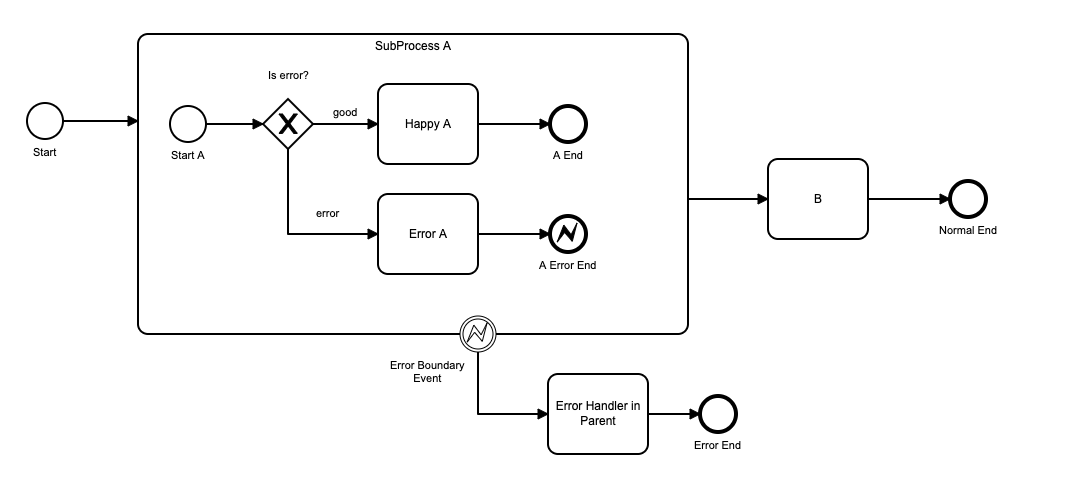
This process has a SubProcess A. In the sub-process, there is an exclusive gateway ‘is error?’ which tests for a process error. If there is a process error, the process ends at an Error End Event.
Note that an error in this context is a process error, not a technical error in the application – which would be handled by the application technology.
Behavior is:
- An Error End always interrupts processing in the sub-process. Processing in the sub-process, and any of its running child sub-processes, are terminated.
- Terminated objects are not marked as having been completed on the progress chart.
- If the immediate parent process contains an Error Boundary Event, processing continues on that path in the immediate parent.
- In the example above, the path would be: Error A -> A error End -> Error Boundary Event -> Error Handler in Parent -> Error End.
- If the immediate parent process doesn’t contain an Error Boundary Event, processing continues on the normal path in the immediate parent.
- In the example above, if there is an errorEnd but NOT a error Boundary Event defined, the path would be: Error A -> A Error End -> B -> Normal End.
Timer Boundary Events
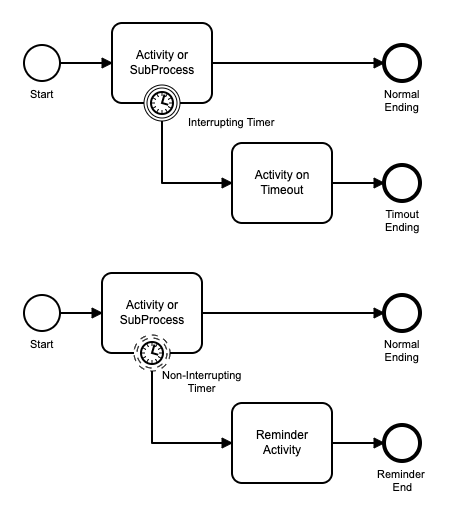
Timer Boundary Events can be interrupting or non-interrupting.
- An interrupting timer boundary event can be used to create a “timeout” after a specified time period or at a specified time. When the timer fires at the specified time, processing of the sub-process and any child sub-processes is interrupted. The parent subflow continues along the route forward from the interrupting timer boundary event. You can only have one interrupting timer boundary event attached to an object.
- A non-interrupting timer boundary event can be used to create a reminder after the process step has been started for a specified time period, or at a specified time. When the timer fires, processing of the parent task continues. In addition, a new subflow processes tasks on the reminder route. You can have one or more interrupting timer boundary events attached to an object, firing at different times or triggering different process tasks. These can also be defined as Cycle Timers, where they repeat at a defined interval, for example, to send a reminder every week to a user for an overdue task. 🆕
A more complex example of how these can be used together is shown below.
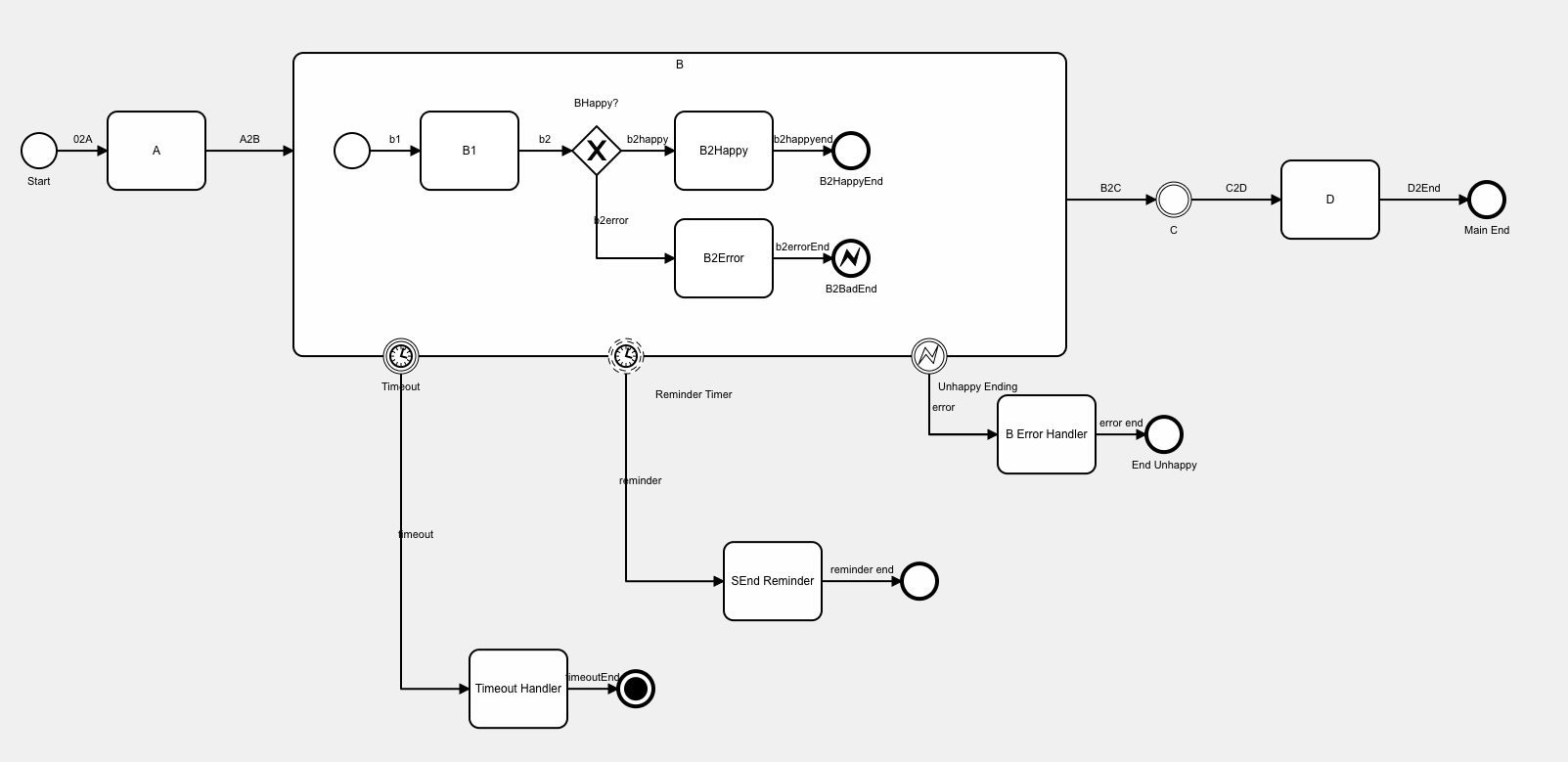 In this example, sub-Process B has 3 boundaryEvents attached to it. In addition to the Error Exit Event and corresponding Error Boundary Event for handling the error in the parent process, there are 2 timer boundary events.
In this example, sub-Process B has 3 boundaryEvents attached to it. In addition to the Error Exit Event and corresponding Error Boundary Event for handling the error in the parent process, there are 2 timer boundary events.
The Reminder Timer is set to fire after 2 days. This is a non-interrupting timer. When it fires, a reminder is sent to the user on a new subflow. If Task B is completed before the boundary timer fires, the timer is terminated. If the reminder timer fires, it starts a new subflow with Send Reminder as it’s next task; Once the timer has fired, the subflow will continue to exist after the attached parent task (B) has been completed.
The TimeOut Timer is set to fire after 5 days. This is an interrupting timer. When it fires, and processing inside sub-process B is terminated. The subflows that are running to execute sub-process B are terminated. The main subflow (which went from Start -> A -> B) proceeds to Timeout Handler. C and D will not be executed.
Escalation Events
Escalation events are used in a subprocess to signal an event or condition outside of the normal, but which is not a process error. Escalations can be thrown by both intermediateThrowEvents and endEvents. Both of these can throw interrupting and non-interrupting escalation events.
Message Boundary Events (Enterprise Edition Only)🆕
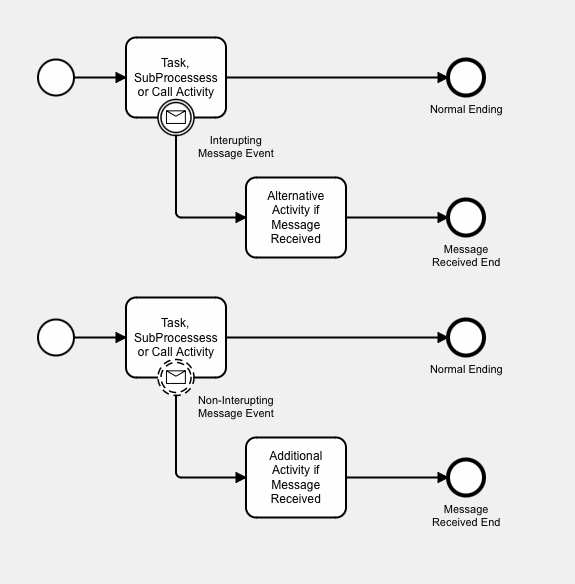
Message Boundary Events can be interrupting or non-interrupting.
- An interrupting message boundary event can model alternative flows when a specific message is received, such as an error message or a cancellation request. This allows the process to adapt to new information and handle exceptions gracefully. When the message is received, processing of the sub-process and any child sub-processes is interrupted. The parent subflow continues along the route forward from the interrupting message boundary event. You can have one or more interrupting message boundary events attached to an object.
- A non-interrupting message boundary event can be used to create an additional process path if a specific message is received. When the message arrives, processing of the parent task continues. In addition, a new subflow processes tasks on the boundary event route. You can have one or more interrupting message boundary events attached to an object.