Designing Message Flow Messages for Inter Process Collaboration
Designing Message Flow Messages Structures
This page uses the message flow example in Tutorial 7b, and provides sample Message Header and Message Payload design to make a 3-way process collaboration work.
The Message Flow example in Tutorial 7b, shown below, takes a process involving three different companies, collaborating to buy, sell, and ship some goods in an order. In order to show a full demo of the interaction between the participants here, the diagram contains the inner working of the processes - even though they are taking place at three different companies.
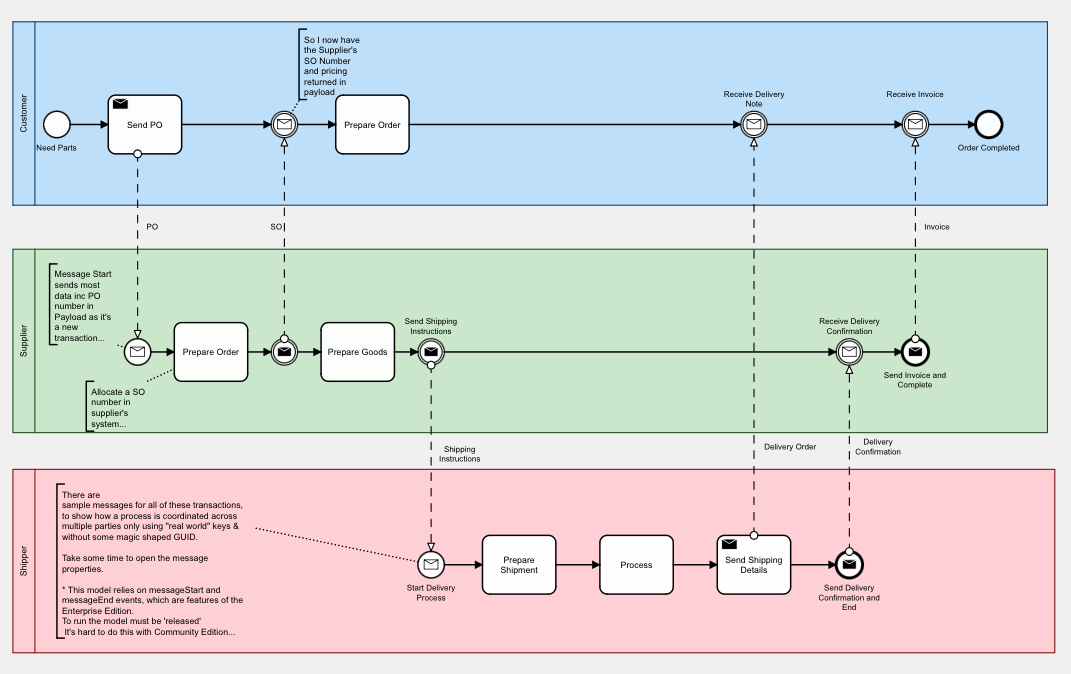
Pro Tip: If you have the Enterprise Edition with the AskFlo AI Assistant connected, you can get information on the message structures in a collaboration. Use the ‘Messaging’ quick action button to create a summary of all of the messages on a diagram. You can then ask the assistant for more information if required.
Note that opening messages, sent to a Message Start Event, typically contain just a message name - all of the information is in the payload because the receiving party is not yet aware of the transaction / process that you are starting. Once the process has been started, information known to both parties at that time can be used for message header keys.
Customer Messages
-
Purchase Order (PO)
- Message Name :
purchaseOrder - Key Name and Key Value: null - because this message starts off a new process at its recipient.
- Payload : json
{ "customer": "CustomerCo", "customerPO": "PO123", "dateRequired": "2024-12-30T12:00:00", "purchaseItems": [ {"UPC": "24586356789", "qty_reqd": 20}, {"UPC": "24586456862", "qty_reqd": 10} ] } - Message Name :
-
Sales Order (SO) Confirmation
- Message Name :
salesOrder - Key Name :
customerPO - Key Value :
PO123 - Payload : json
{ "supplierSalesOrder": "SO4567", "orderItems": [ {"UPC": "24586356789", "qty_ordered": 20, "unit_price": 12.56}, {"UPC": "24586456862", "qty_ordered": 10, "unit_price": 86.56} ] } - Message Name :
-
Delivery Order
- Message Name :
deliveryOrder - Key Name :
customerPO - Key Value :
PO123 - Payload : json
{ "ShipFrom": "MySupplierCo", "SupplierRef": "SO5678", "orderItems": [ {"UPC": "24586356789", "qty_ordered": 20}, {"UPC": "24586456862", "qty_ordered": 10} ], "mode": "air", "waybill": "45673647741578" } - Message Name :
-
Invoice
- Message Name :
sendInvoice - Key Name :
customerPO - Key Value :
PO123 - Payload : json
{"the bill": "..."} - Message Name :
Supplier Messages
-
Purchase Order (PO)
- Message Name :
purchaseOrder - Key Name and Key Value: null - because this message starts off a new process at its recipient.
- Payload : Same as the Customer’s PO payload provided above.
- Message Name :
-
Sales Order (SO)
- Message Name :
salesOrder - Key Name :
customerPO - Key Value :
PO123 - Payload : Same as the SO payload above for Customer.
- Message Name :
-
Shipping Instructions
- Message Name :
shippingInstruction - Key Name and Key Value: null - because this message starts off a new process at its recipient.
- Payload : json
{ "ShipFrom": "MySupplierCo", "SupplierRef": "SO5678", "ShipTo": "MyCustomerCo", "CustomerRef": "PO123", "DateRequired": "2024-12-30T12:00:00", "orderItems": [ {"UPC": "24586356789", "qty_ordered": 20}, {"UPC": "24586456862", "qty_ordered": 10} ] } - Message Name :
-
Delivery Confirmation
- Message Name :
deliveryConfirmation - Key Name :
supplierSO - Key Value :
SO5678 - Payload : Same as the Delivery Confirmation payload below from the Shipper.
- Message Name :
-
Invoice
- Message Name :
sendInvoice - Key Name :
customerPO - Key Value :
PO123 - Payload : Same as the Invoice payload above for Customer.
- Message Name :
Shipper Messages
-
Shipping Instructions
- Message Name :
shippingInstruction - Payload : Same as the Supplier’s Shipping Instructions payload.
- Key Name and Key Value: null - because this message starts off a new process at its recipient.
- Message Name :
-
Delivery Confirmation
- Message Name :
deliveryConfirmation - Key Name :
supplierSO - Key Value :
SO5678 - Payload : json
{ "ShipFrom": "MySupplierCo", "SupplierRef": "SO5678", "ShipTo": "MyCustomerCo", "CustomerRef": "PO123", "deliveredItems": [ {"UPC": "24586356789", "qty_ordered": 20}, {"UPC": "24586456862", "qty_ordered": 10} ], "mode": "air", "waybill": "45673647741578", "dateDelivered": "2024-10-02T08:47:00", "signedForBy": "Bill Smith" } - Message Name :
Adjusting the communication structure in this way ensures clarity and accuracy in representing the message exchanges as defined in the BPMN diagram.