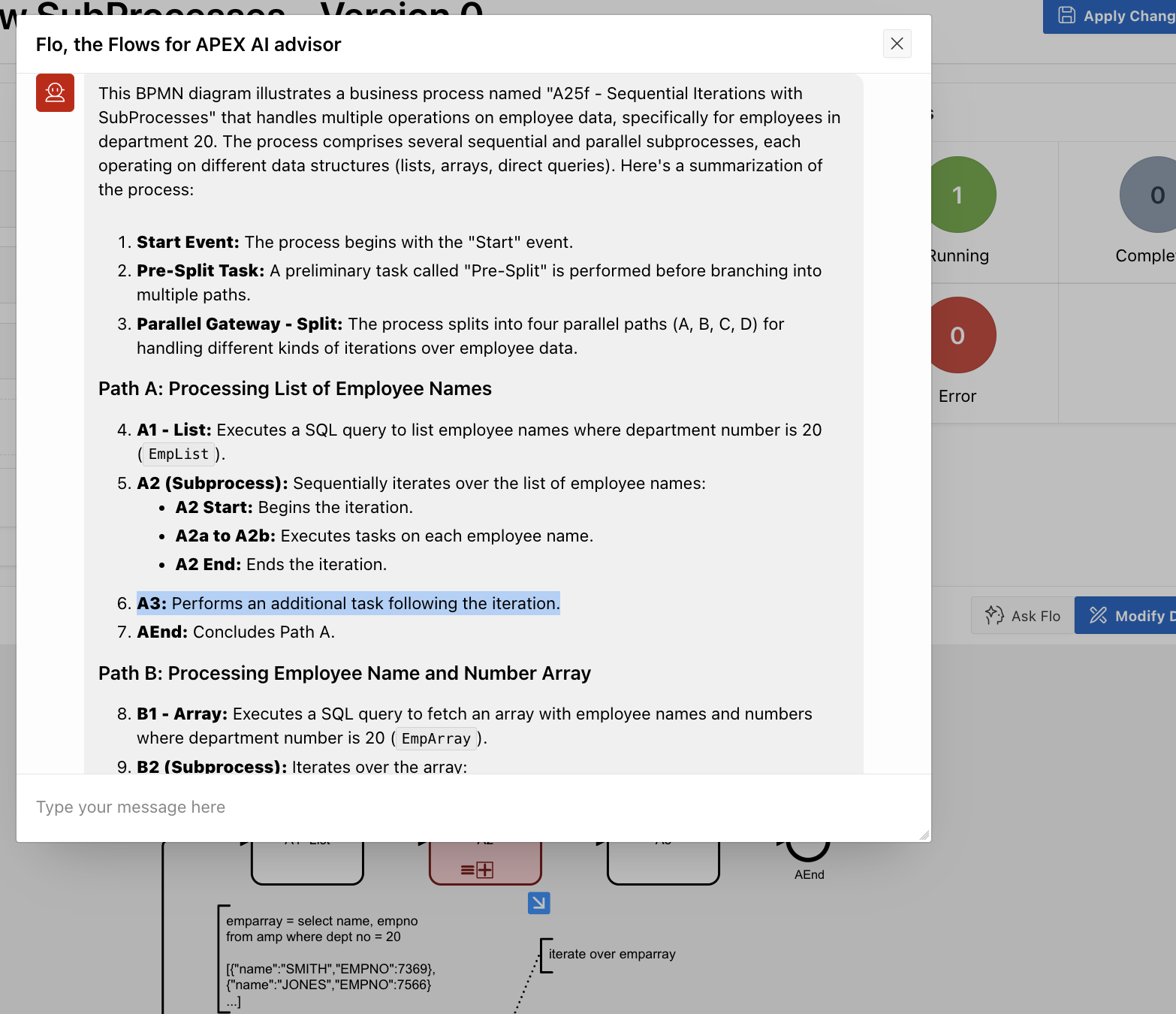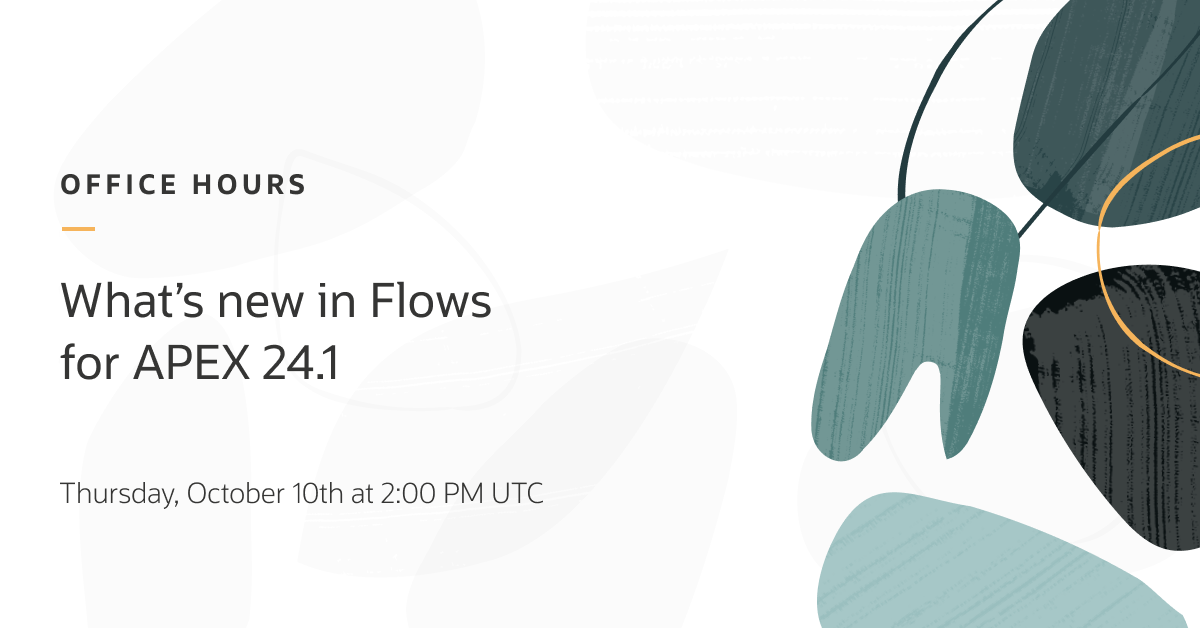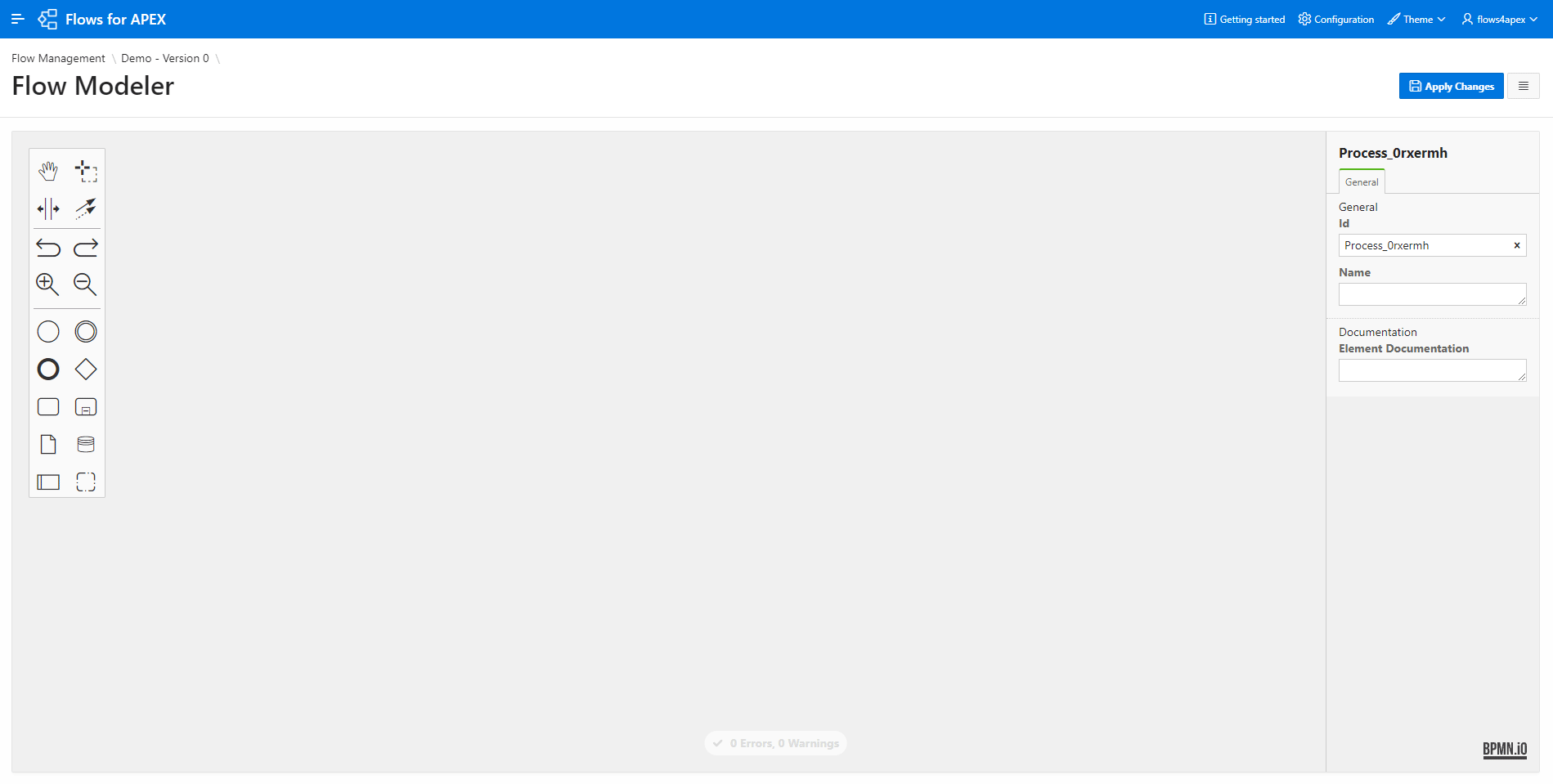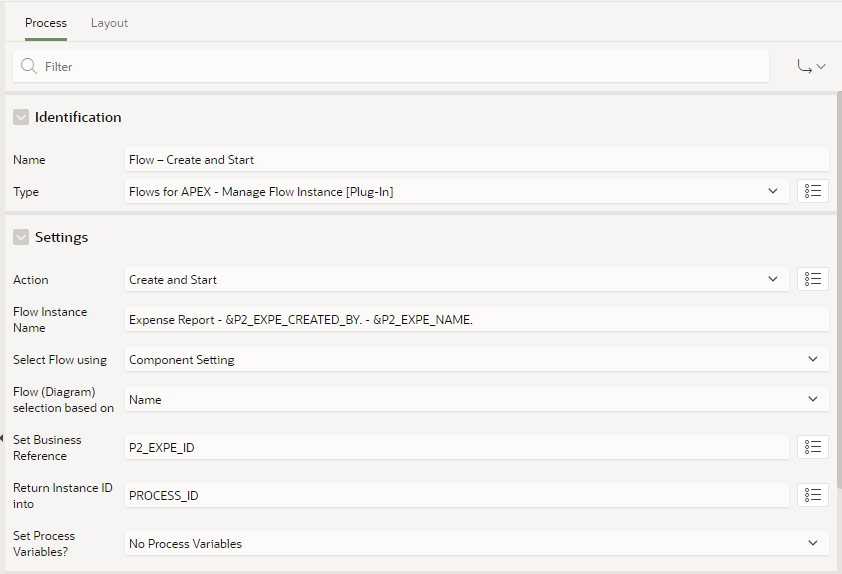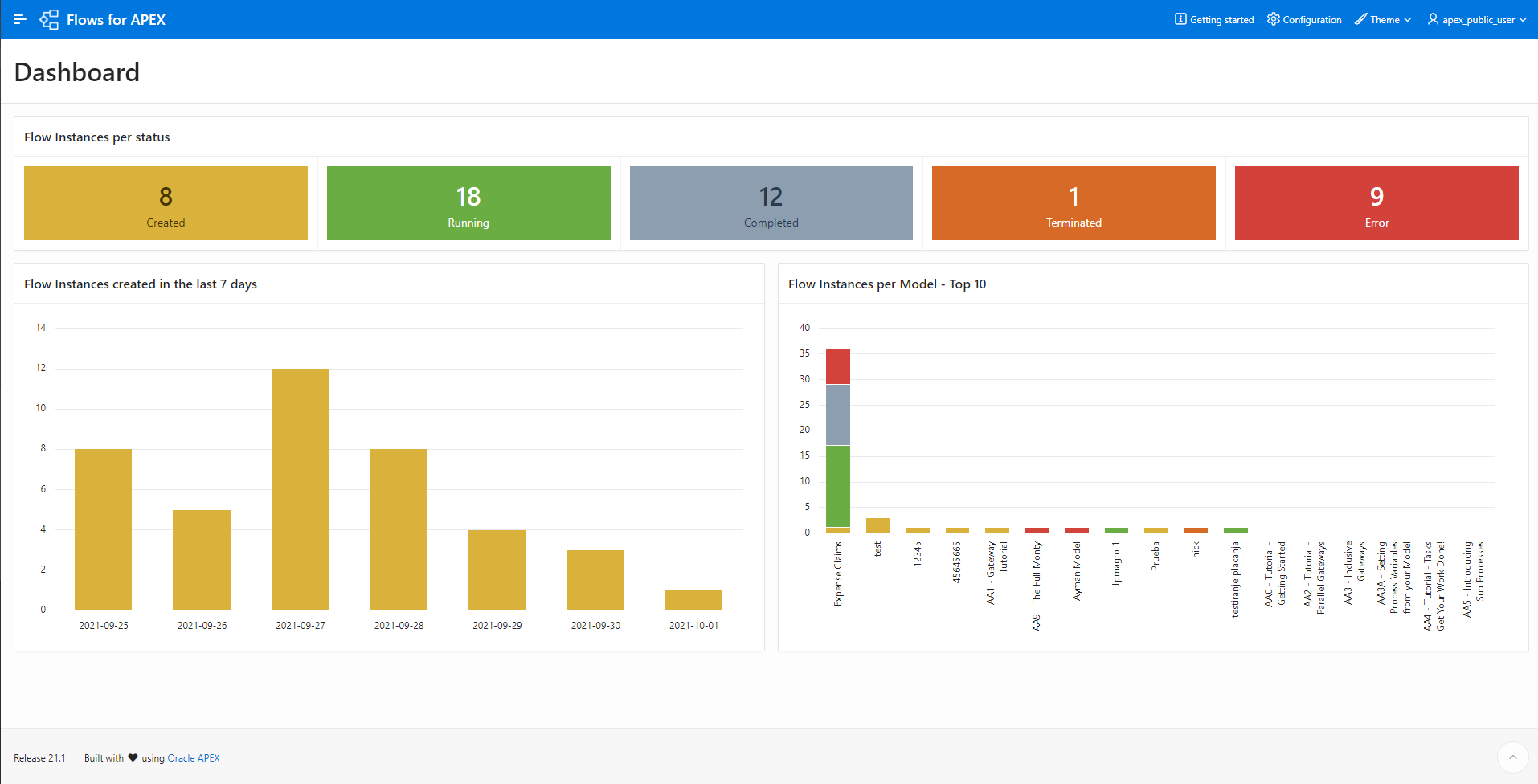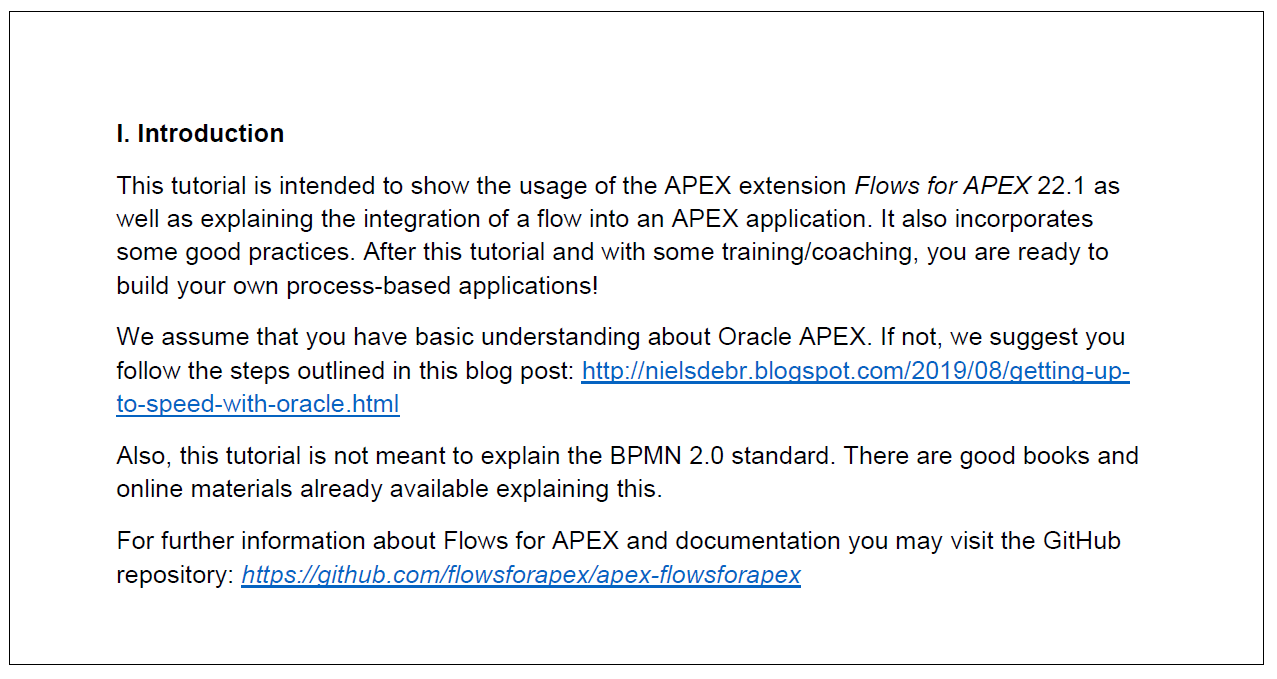Flows for APEX is a powerful workflow engine extension for Oracle APEX applications. Model your business processes with BPMN, develop your process steps in APEX, and monitor your running processes with the Flows for APEX application. Flows for APEX was created as a community project by team of experienced APEX professionals to meet the workflow requirements in many APEX applications.
Flows for APEX v24.1 Community Edition and Enterprise Edition now Available
The Flows for APEX team is proud to announce the general availability of Flows for APEX v24.1 in two editions. The Community Edition remains fully open source and free of charge with community support via Github issues. The Enterprise Edition* adds additional functionality and comes with product support, and is available on an annual subscription basis from Flowquest.
- Simple Forms allow data inputs without development
- New “Process Starter” sample app
- JSON support for process variables
- Support for iterations and loops*
- Improved process collaboration and messaging*
- Generative AI support*
Watch "What's New in Flows for APEX v24.1" on APEX Office Hours
Join Niels de Bruijn and Richard Allen from the Flows for APEX team as they demo Flows for APEX v24.1 new features in a live Oracle APEX Office Hours session on October 10th: What’s New in Flows for APEX v 24.1. See demos for:
- User Task type “Simple Forms”
- New sample app “Simple Process Starter”
- JSON support for process variables
- Support for iterations and loops
- Improved process collaboration and messaging
- Generative AI support
Graphical Workflow Editor
Model your business processes by adding activities and gateways in a graphical way.
Integration in your APEX application
3 process plug-ins are part of the distribution to make the integration easier:
- Manage Flow Instance: start, stop, terminate, reset and delete the entire flow instance
- Manage Flow Instance Step: start, reserve, release and complete a single step
- Manage Flow Instance Variables: set and get process variables
Monitor your running instances
The engine app can be use:
- to monitor the running instances
- to identify errors by viewing the events logs
- to restart steps in error after fixing the issue
Flows for APEX integration tutorial
This tutorial provides an introduction to the usage and integration of Flows for APEX into a process-driven APEX application. We also provide a light version of this tutorial in the documentation, accessible by clicking on Learn More. Updated for v24.1.
100% Open Source
Flows for APEX is open source. You can share and/or modify it, always under the adherence of the MIT-license.