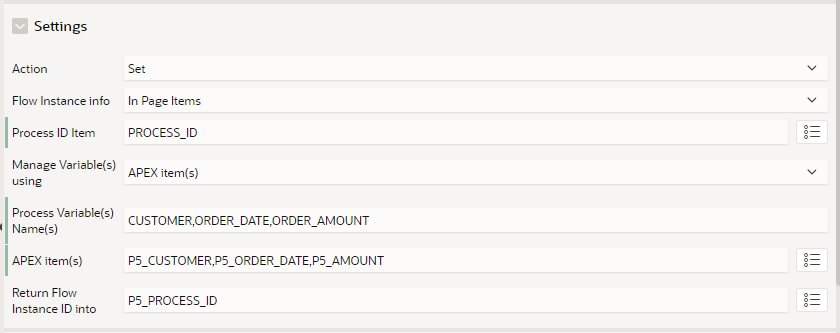Oracle APEX Plug-ins
Flows for APEX comes with several plug-ins to make it easier to integrate the product into your Oracle APEX applications. For more informations, see the help text directly in the APEX builder.
Installation procedure
- On your application, go to Shared Components then Plug-ins.
- Click on Create button
- Choose the second option (As a Copy of an Existing Plug-in) then click on Next.
- Select the Flows for APEX engine-app and click on Next.
- Choose the plug-in you want to use, select Copy and Subscribe and click on Copy Plug-ins.
Viewer
This region plug-in can be use to display a BPMN diagram in your application, allows your users to see what are the completed tasks and what are the current ones.
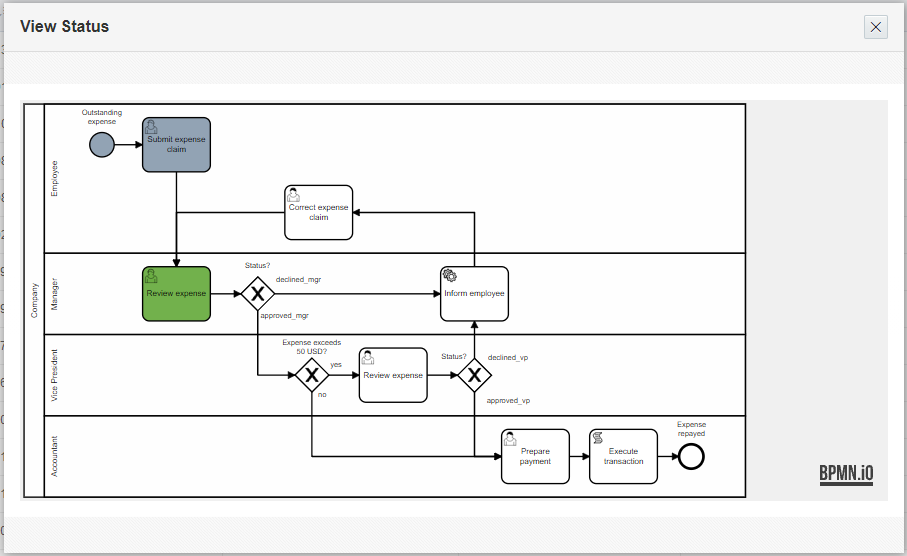
We provide a built-in view flow_instance_details_vw that you can use as a source, this view contains the informations needed to fill the plug-in attributes:
- The XML of the diagram in the column DGRM_CONTENT
- The list of the currents activities (colon separated) in the column ALL_CURRENT
- The list of the completed activities (colon separated) in the column ALL_COMPLETED
- The list of the activities in error (colon separated) in the column ALL_ERRORS
A basic configuration for the plug-in is:
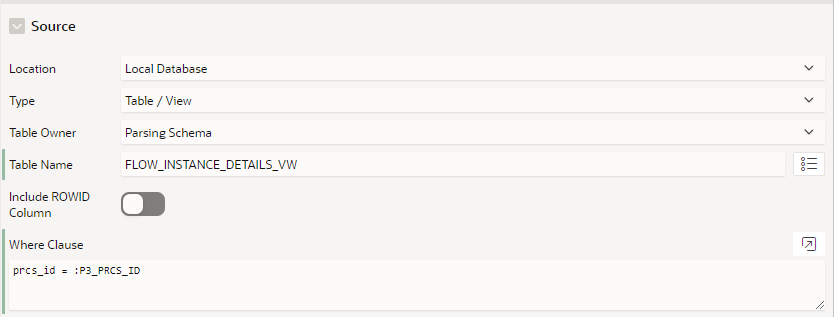
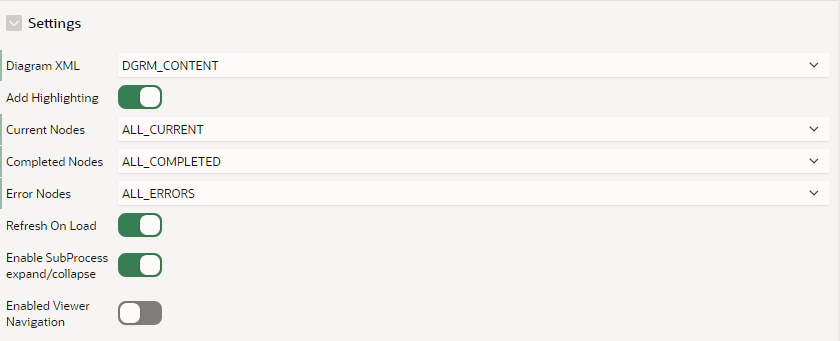
Manage Flow Instance
This process plug-in is used to interact with a process instance and performs actions like create, start, terminate, reset and delete.
This configuration example, from our Sample App Expense Claim, shows the configuration to create and start a process instance without writting code. You can see that you can also set some process variables declaratively.
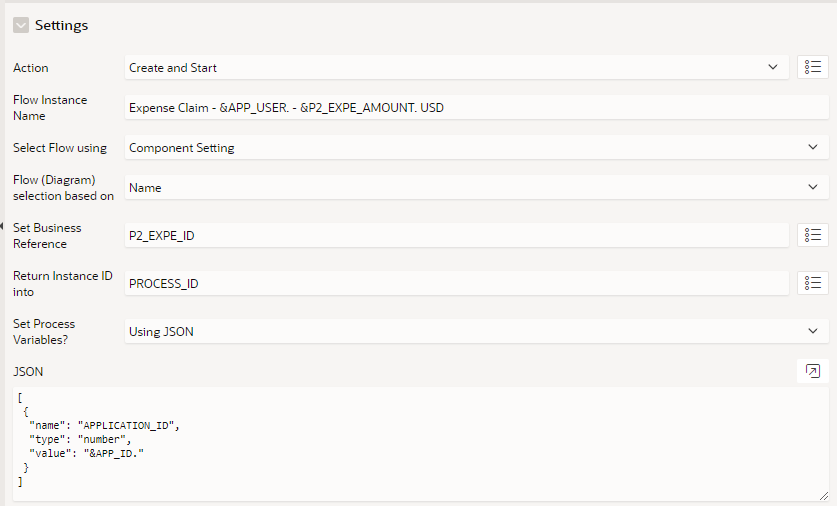
Manage Flow Instance Step
This process plug-in is used to interact with a process instance step, available actions are complete, reserve and release.
This configuration example, from our Sample App Expense Claim, shows the configuration to complete a process instance step. As you can see that you are even able to define the routing for a specific gateway.
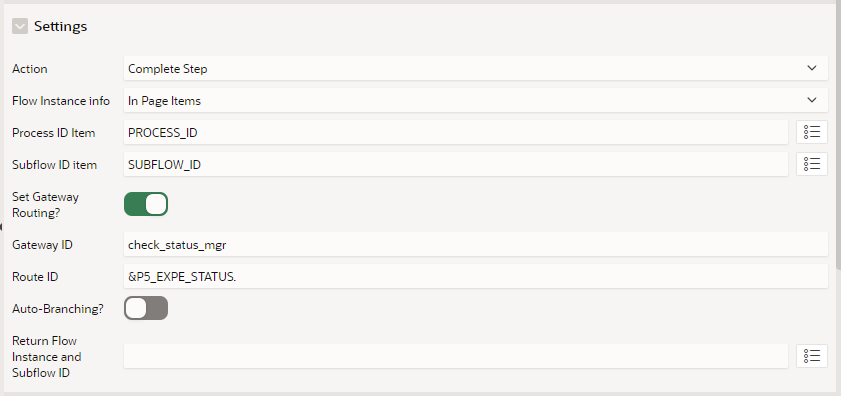
Manage Flow Instance Variable
This process plug-in allows you to set and get with process variables for a specific instance from APEX item(s), JSON or SQL Query.
In this example, you can see how easy it is to define process variable from APEX page or application items