Start and Generic (none) Events
Start and Generic (None) Events
These are events that occur without raising or catching specific message types (e.g., messages, errors, etc).
Start (none) Event ( )
All process diagrams must start with one Start Event. For an event which started externally, for example by an application page, this would typically be a generic (none) start event. Other processes can be started from an incoming message or be delayed by a timer - see message events and timer events for configuration instructions.
Good BPMN style would say that a Start Event should be named with a verb and a noun to describe the starting status. Examples would be ‘Receive Order’ or ‘Employee Resigns’.
To add a start event to your process diagram:
-
drag a start event (the thin single circle ( ) from the tool paletter onto the diagram canvas.
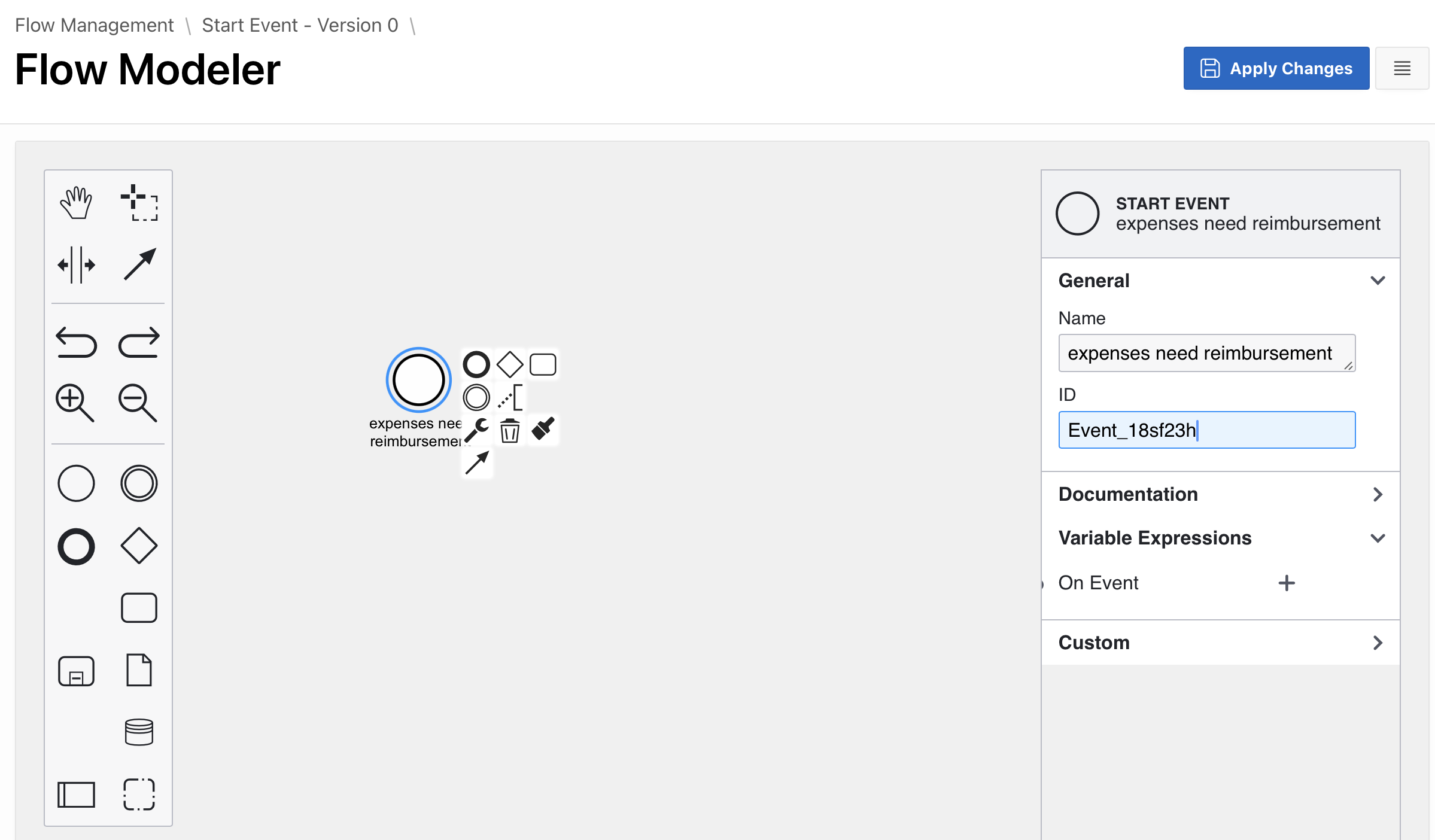
-
Name. Give your start event a descriptive name. Good BPMN style would say that a start event should be named with a verb and a noun to describe the starting status. Examples would be ‘Receive Order’ or ‘Employee Resigns’.
-
Variable Expressions. Variable expressions can be added to the event to set values for process variables. These will be processed
ON EVENT, meaning that they will execute as part of the start event processing.
When a process instance processes its start event, the process instance status changes to RUNNING.
Standalone Intermediate (none) Events ( )
An Intermediate (none) Event can be added into your process diagram. Typically this would be used to indicate in your diagram some major milstone or status change in the middle of the process. For example, in an HR off-ramping process, there is a point in time when the subject ceases to be an employee. This could be explicitly modeled with an intermediate (none) event.
An intermediate none event has no influence on process execution - the workflow just processes the step and moves onto the next step. However, the step can set process variables, using on-event variable expressions, and does log the step as having been completed - so this can be used to record an explicit status change.
To add and configure an intermediate event, choose the intermediate event icon from the tool palette ( )
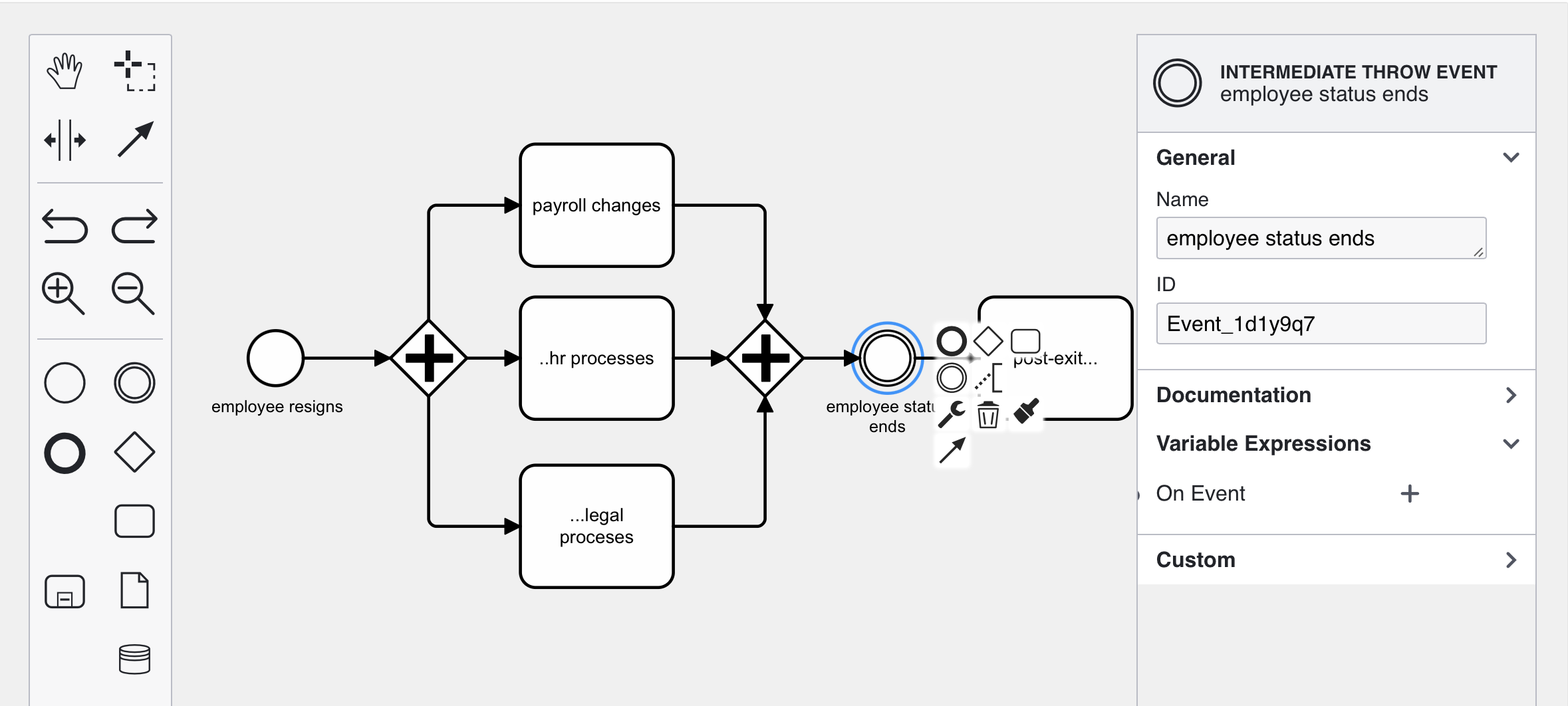
-
Name. Give your intermediate event a descriptive name. Good BPMN style would say that the event should be named with a verb and a noun to describe the new status. Examples would be ‘employment ends’.
-
Variable Expressions. Variable expressions can be added to the event to set values for process variables. These will be processed
ON EVENT, meaning that they will execute as part of the intermediate event processing.
Generic (none) End Events ( )
A process must be defined with at least one End Event, which ends the process on that process branch.
A process can be defined with more than one End Event if it has multiple branches. Each branch should have an End Event.
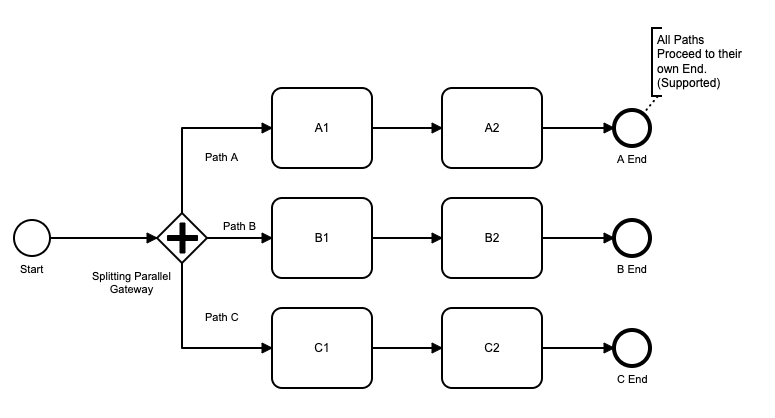
When all End Events are completed for a Process, the Process Instance is complete and it’s status changes to COMPLETED.
To add and configure an end event, choose the end event icon from the tool palette ( )
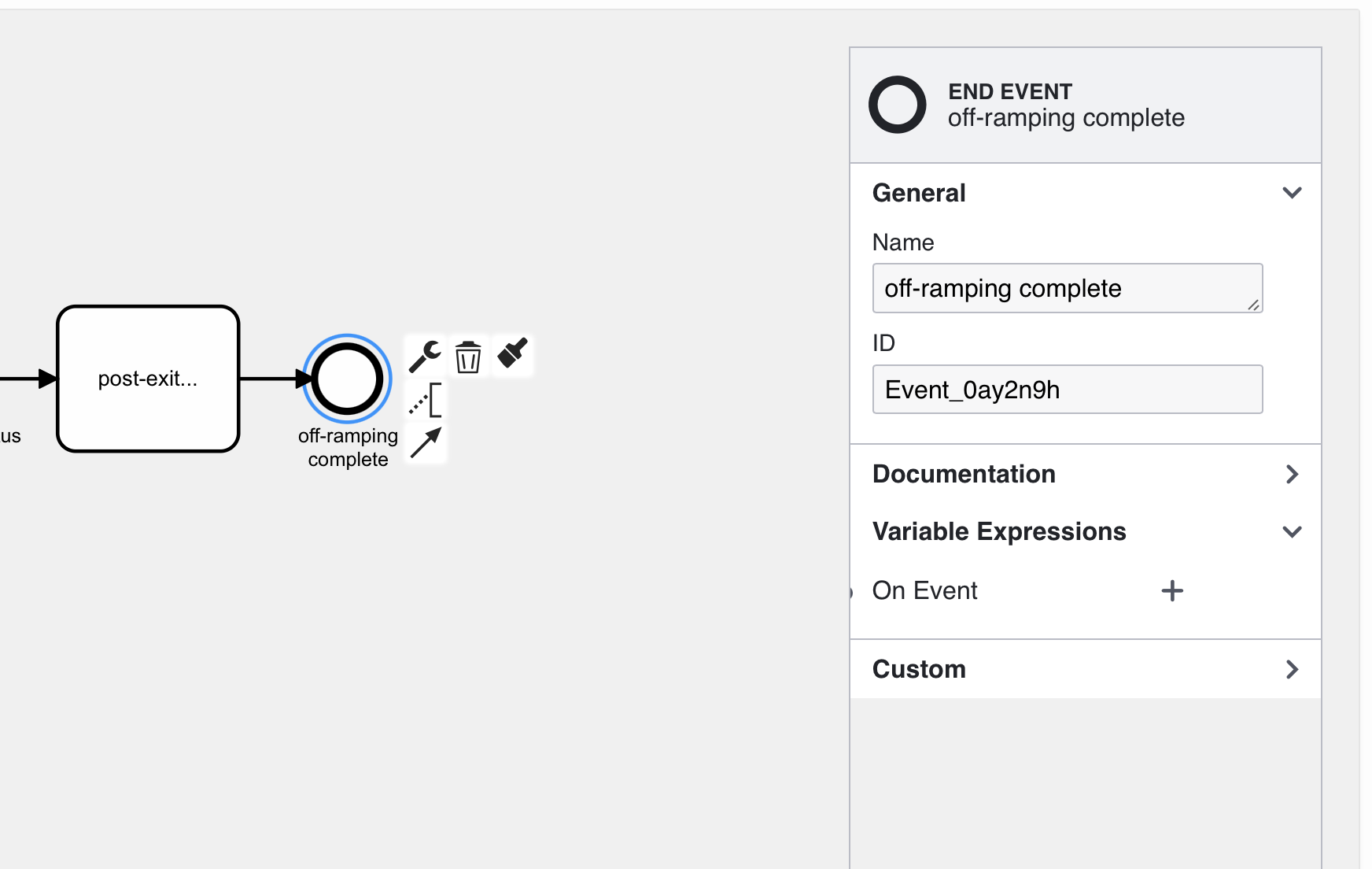
-
Name. Give your end event a descriptive name. Good BPMN style would say that the event should be named with a verb and a noun to describe the new status after the process has ended. Examples would be ‘employee completed off-ramping’.
-
Variable Expressions. Variable expressions can be added to the event to set values for process variables. These will be processed
ON EVENT, meaning that they will execute as part of the end event processing.