Error Events
BPMN Error Events
This section introduces BPM Error Events and describes how to configure them.
Error (Throw) EndEvents and Error (Catch) Boundary Events.
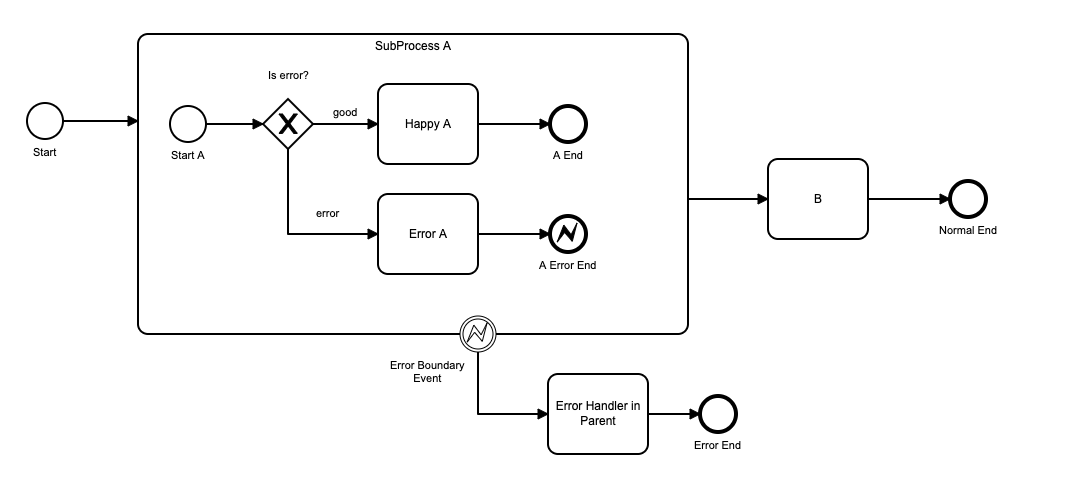
This process has a SubProcess A. In the sub-process, there is an exclusive gateway ‘is error?’ which tests for a process error. If there is a process error, the process ends at an Error End Event.
Note that an error in this context is a process error, not a technical error in the application – which would be handled by the application technology.
Behavior with an Error Catch Boundary Event. Behaviour on an error event is:
-
An Error End always interrupts processing in the sub-process ( hence error throw events are always end events). On reaching an error end event, all processing in the sub-process, and any of its running child sub-processes, are terminated.
-
Terminated objects are not marked as having been completed on the progress chart.
-
If the immediate parent process contains an Error Boundary Event, processing continues on that path in the immediate parent.
In the example above, the step execution sequence would be:
- Task
Error A - Error End Event
A Error End - Boundary Catch Event
Error Boundary Event - Task
Error Handler in Parent - End Event
Error End.
Behaviour Withoutan Error Catch Event. If the immediate parent process doesn’t contain an Error Boundary Event, processing continues on the normal path in the immediate parent.
In the example above, if there is an error End but NOT an Error Boundary Event is not defined in the process, the step execution sequence would be:
- Task
Error A - Error End Event
A Error End - Task
B - End Event
Normal End.