You are not looking at the latest version of the documentation. Check it out there.
Deinstallation
Deinstallation in the APEX Builder (Packaged App)
If you have installed Flows for APEX with the Packaged App, you can remove it directly from the Application Builder.
- Log into your APEX builder, edit the Flows for APEX application and click on the “Delete Application” link under Tasks on the right pannel.
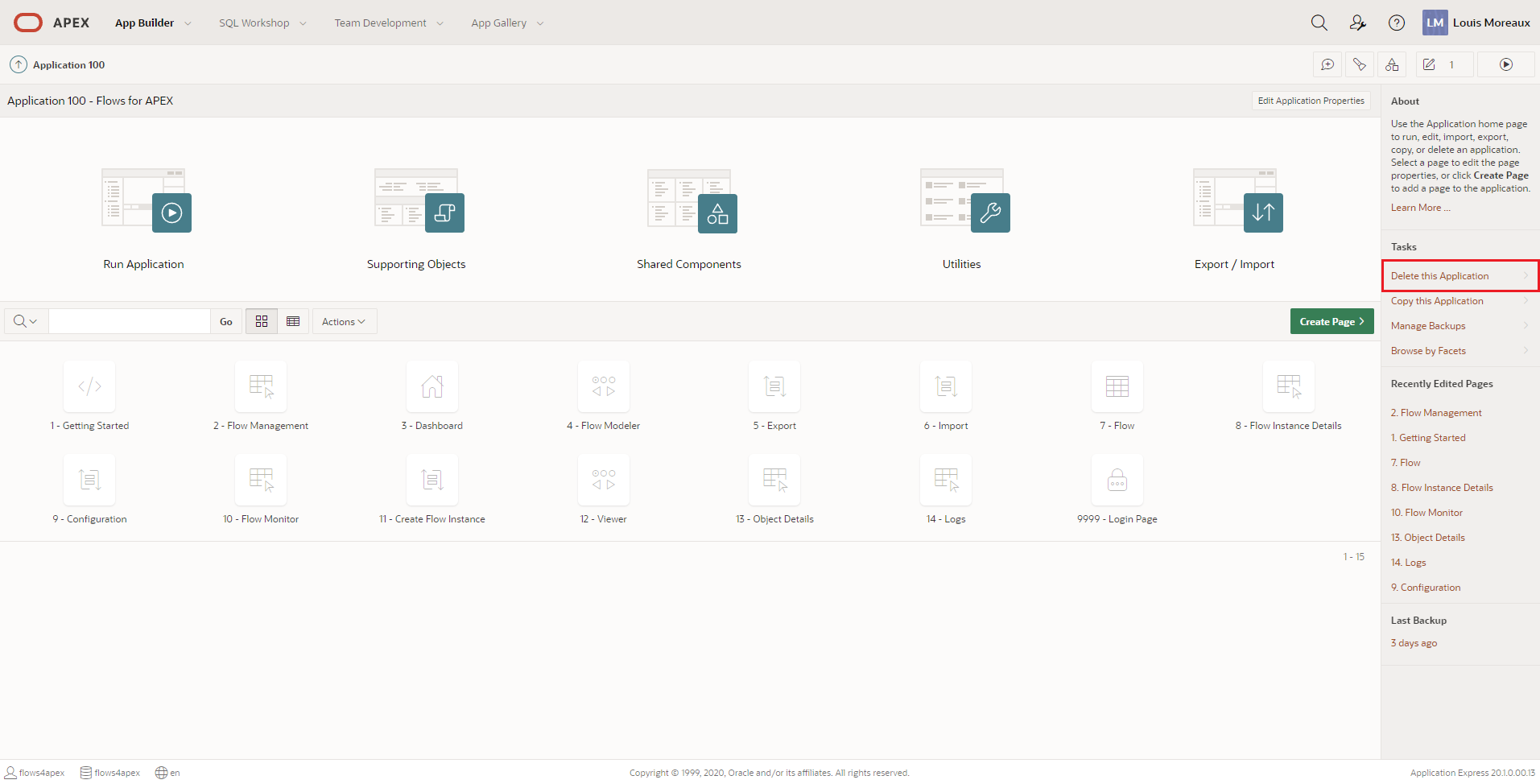
- On the Deinstall Application page, check the options “Remove Application Definition” and “Deinstall Supporting Objects” and click on “Deinstall”.
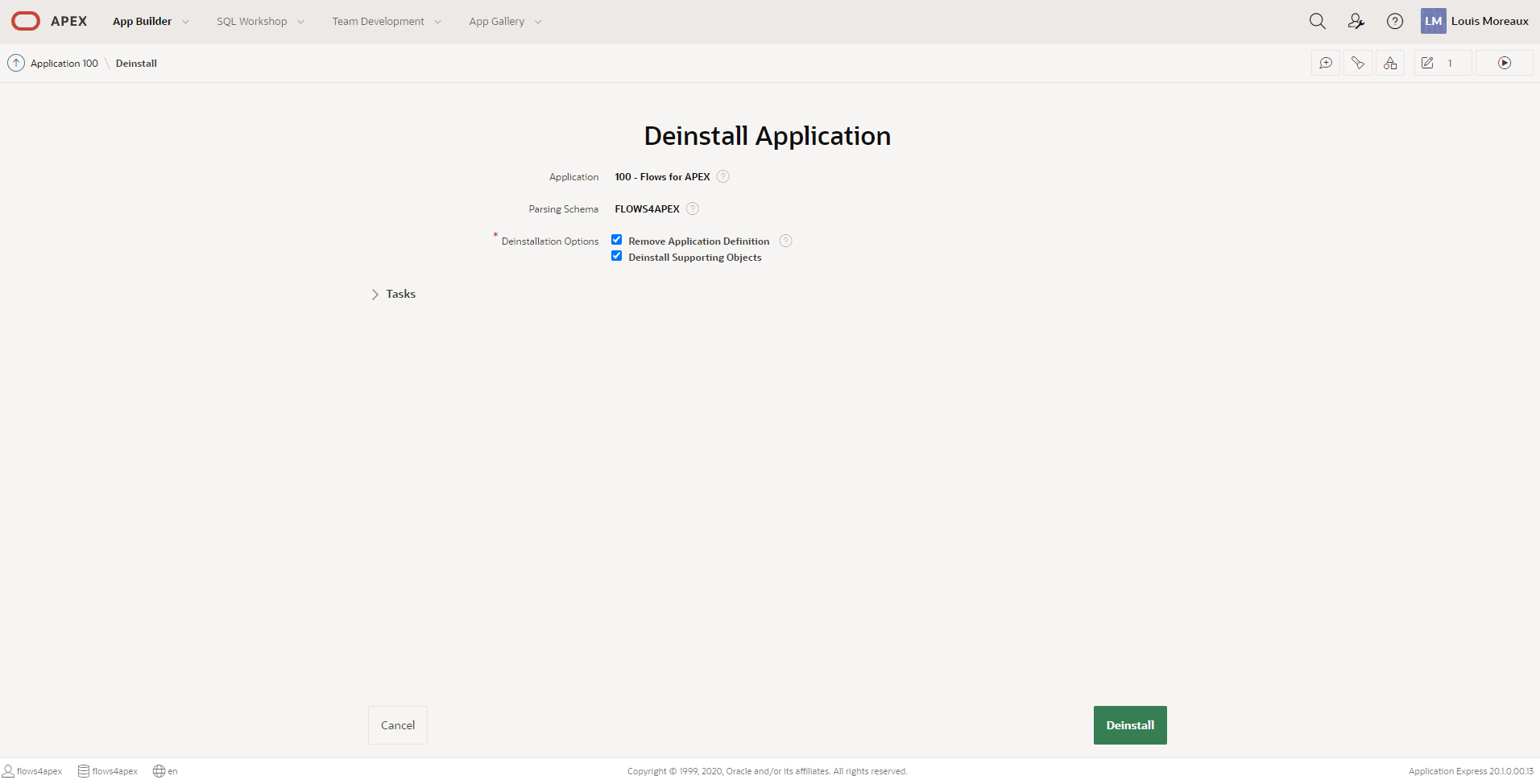
- After deinstallation, a page should confirm that the application have been successfully removed.
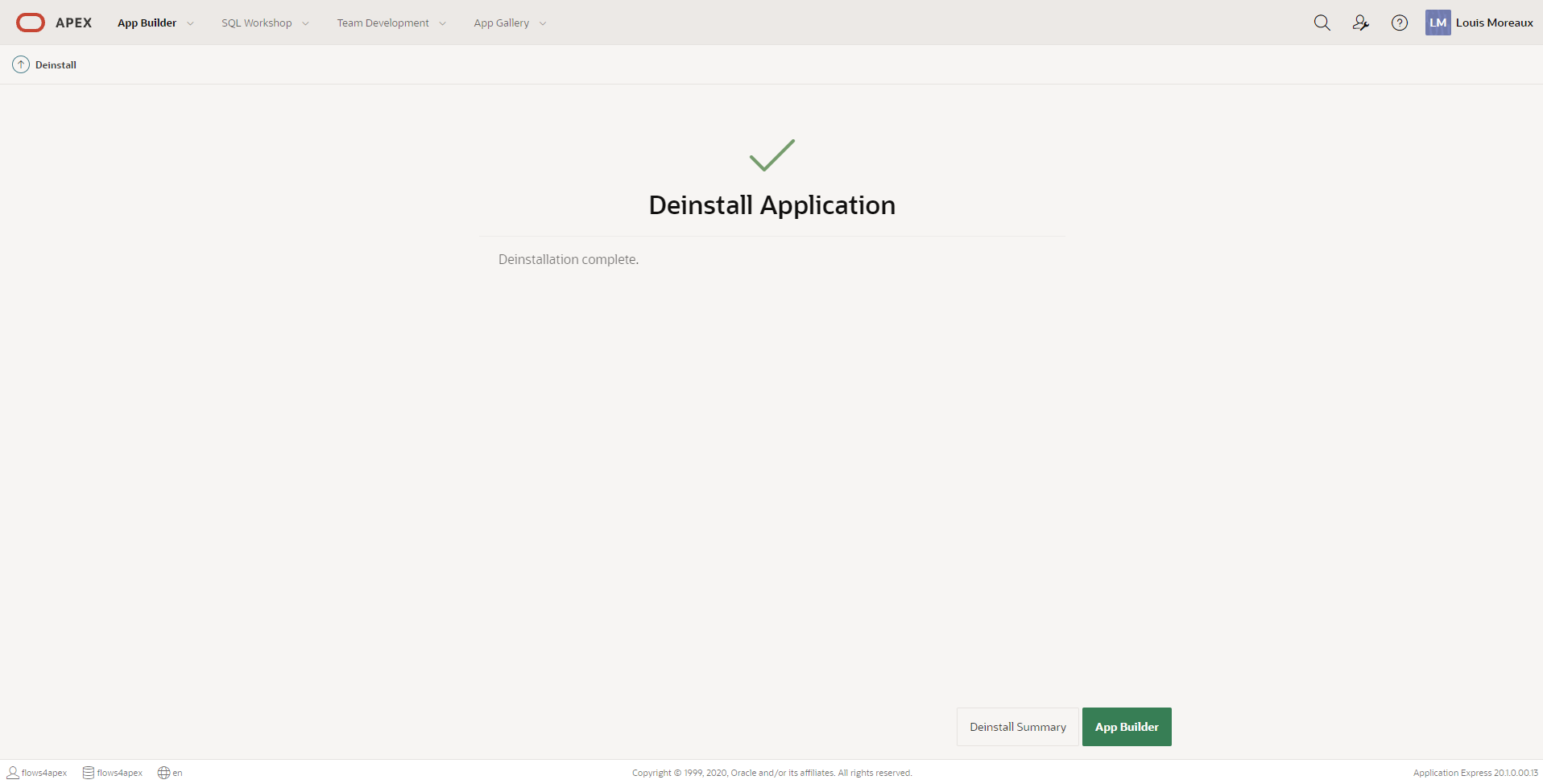
Deinstallation with SQLcl
- Connect to you Oracle schema with SQLcl, make sure you are located into the distribution folder.
- Run the deinstallation script.
SQL> @src/deinstall_objects.sql - At the end of the process, you should see a confirmation that the product have been correctly deinstalled.
>> Finished Removal of Flows4APEX Database Objects >> ===============================================
Note: This script will only remove the Flows for APEX database objects, you have to deinstall the application from the APEX builder.